link building is a very important part of SEO that will improve your search engine ranking of your website or blog. Link building is the process of acquiring backlinks (links from other websites) to a website in order to improve the website's search engine rankings.
In this post, we’ll describe several key steps of the best link building strategies.
Here are the top link building strategies for 2023
1. Discover your backlink competitors
To beat the competition, first, you need to understand who you’re competing with. With the help of Backlink Analytics tools, you can pinpoint your rivals.
The Competitors report within this section will show you a list of competitive domains which have a similar backlink profile to your own website.
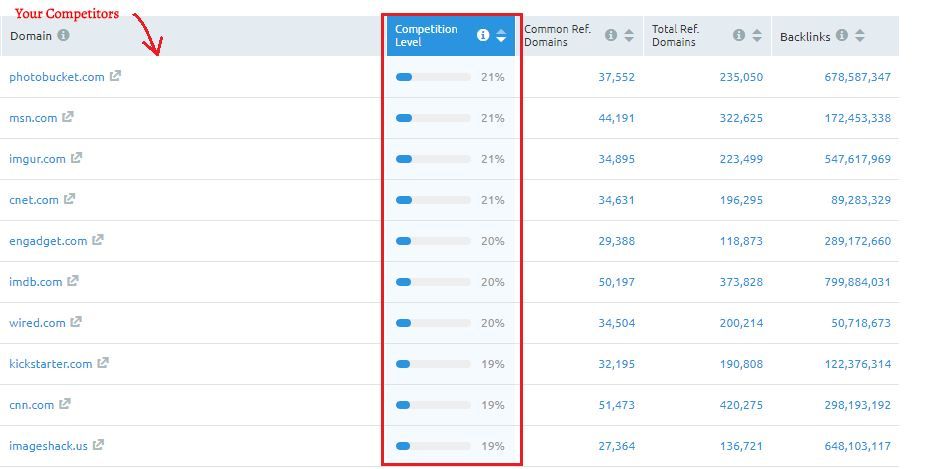
In addition to the total number of referring domains that link back to your rivals, you’ll be able to see how many domains link back both to your and your competitor’s website.
TOOL TO USE: BACKLINK ANALYTICS
2. Narrow down your findings
Not only can you identify your backlink competitors, but you can also analyze the amount of traffic they get per month.
Traffic Analytics allows you to dive deep into the traffic that’s going to their websites.
With the help of the tool, you’ll be able to understand which sources are generating the most traffic for your rivals, whom you’ve found with Backlink Analytics.
In the Overview report, you can determine how much of the traffic is referral traffic.
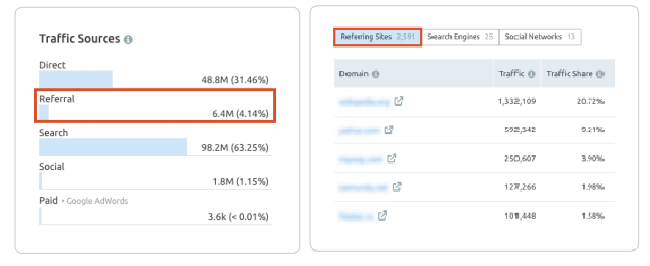
If you see that some of your competitors get quite a large amount of traffic coming to their site through hyperlinks, you might want to take a closer look at those websites and their link building strategies.
Maybe there’s something you can learn from those competitors.
In the Traffic Sources tab, you can analyze which relationships your rivals have with other websites by viewing the amount of traffic gathered from a particular domain and the total amount of traffic share attributed to this domain.
With these insights, you can try to reach out to the domains that are sending your competitors the most traffic and offer them some valuable information on your site that your rivals may not have.
If appropriate, you can then ask them for links to your site, so that you can start building your backlink portfolio.
TOOL TO USE: TRAFFIC ANALYTICS
3. Analyze your main competitors in detail
Now that you know which websites you should keep an eye on, you can start collecting deeper insights into their link building tactics.
The Backlink Analytics section provides you with information about the overall backlink profile size of your competitors, their key link partnerships, their most recently built links, the distribution of follow and nofollow links, and more.
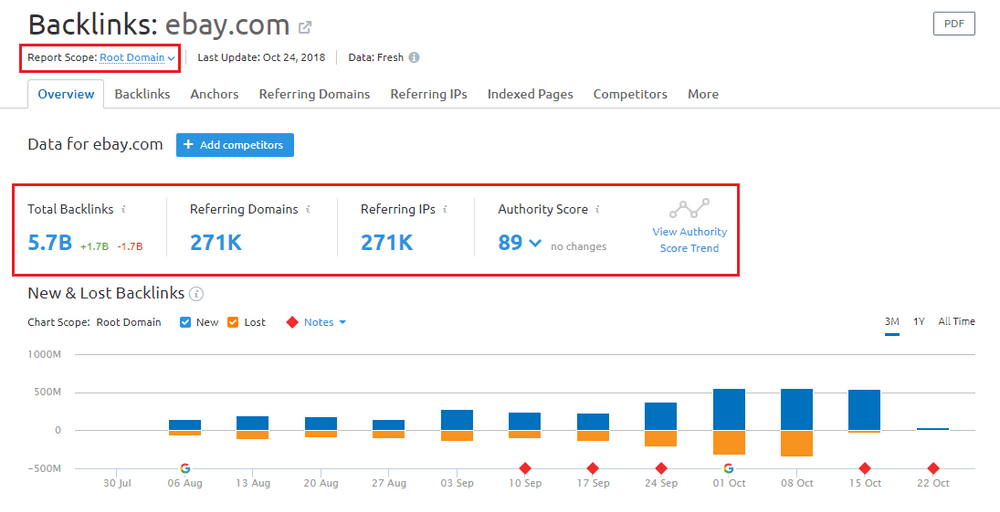
You can change a report scope to view and analyze backlinks pointing to a domain, a specific subdomain, or a specific URL.
Another helpful feature of this report is the New & Lost Backlinks graph, which allows you to discover both how many new backlinks other companies in your niche have built recently (the “New” checkbox) and how many links they used to have but lost for some reason (the “Lost” checkbox).
This information will help you better understand if you should aim your efforts at catching up with your competition.
Maybe you’re missing out on some link-building opportunities.
On the other hand, your competitors’ lost links can show you some potential backlink partners you can try to reach out to in order to get the desired link for your site.
4. Spot the backlink gap in your profile
Once you’ve identified your main backlink rivals, you can head to the Backlink Gap tool to compare your and their backlink profiles.
You can enter up to five competing domains, including your website
You can then compare your link portfolio to those of your main rivals and search for new backlink opportunities for your website.
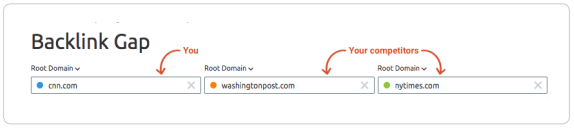
You’ll be able to see all of the referring domains that send backlinks to the websites entered.
To view some potential backlink opportunities that you might be missing out on, select your domain in the drop-down menu above the table.
Once you’ve done it, you’ll get a list of domains your competitors are getting links from but you are not.
Conduct a thorough link analysis of these websites to identify the most authoritative backlink sources that link back to your rivals but not you.
Use those referring domains as your best link building targets.
TOOL TO USE: BACKLINK GAP
5. Explore fresh backlink opportunities
To maximize your SEO efforts, you can use actionable on-page optimization ideas provided by the SEMrush On-Page SEO Checker tool.
Once you’ve adjusted all the required settings, you can view a number of suggestions for your strategy, including link-building ideas based on the backlinks of your top competitors.
These recommendations are given for particular web pages and are divided into several categories according to their type.
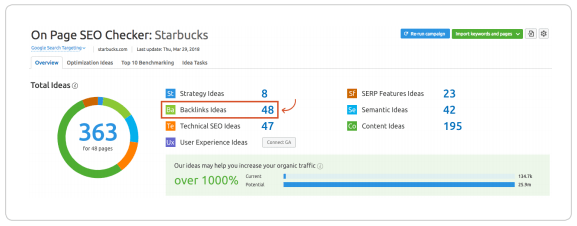
Check out backlink ideas to discover outreach targets you can use to build up your backlink profile.
You’ll see a list of domains that are recommended for backlink placement and compiled based on the backlink placements of your top 10 competing websites.
TOOL TO USE: ON-PAGE SEO CHECKER
6. Maintain your backlink profile in good shape
Besides spotting new link building opportunities, it’s also important to protect your website from penalties and sanctions.
In the Audit report of the tool, you can view all your backlinks broken down into three lists: For review, Whitelist, and All links. Initially, there will be an equal number of links in the For review and All links lists.
As you work on your backlink profile, the former list will be decreasing.
You can see which of these backlinks are new by clicking on the New checkbox.
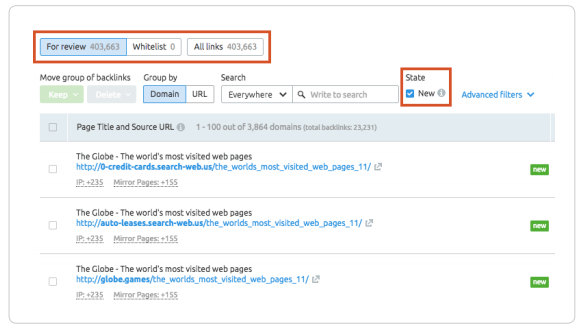
By default, the Backlink Audit tool sorts the toxic backlinks in order of Toxic Score, which helps to determine which of your links are the most dangerous for your site and is based on a scale of 0 to 100, with 100 being extremely toxic.
Currently, there are over 50 different toxicity markers that SEMrush uses to determine the Toxic Score for a link. Backlinks with the highest Toxic Score will be shown on the first page of the report.
Once you’ve clicked on the Toxic Score value, you’ll be able to see the list of toxicity markers associated with this link.
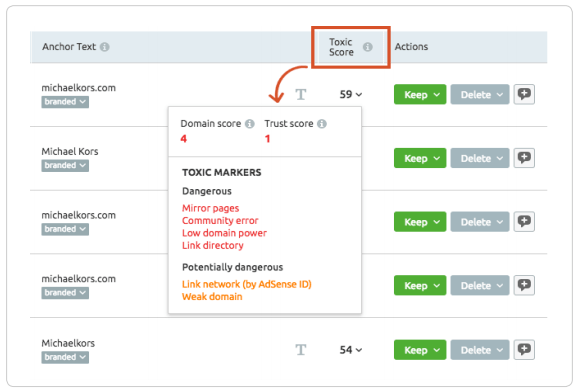
If a backlink has a low Toxic Score and appears to be fine, then you can decide to send the domain or URL to your Whitelist.
If you see a link that appears to have a dangerous Toxic Score you can either contact the owner of the site and ask them to remove the link (or change it) or send the harmful link to your disavow list.
A disavow list can be sent to Google so that the links can be disassociated with your website.
TOOL TO USE: BACKLINK AUDIT
7. Determine prospective backlinks and reach out to potential link partners
Acquiring high-quality, relevant links is not an easy task.
That’s why we’ve developed the Link Building tool, which covers the three main steps of the link building strategies :
- FINDING RELEVANT LINK SOURCES
The tool will suggest potential link prospects that you should get backlinks from. They are all divided into categories according to the source of information the tool uses when compiling a list of those prospects:
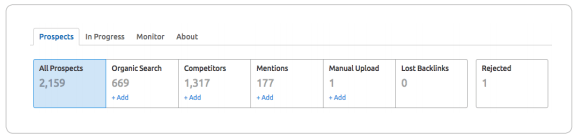
The category titled Rejected contains prospects that you do not wish to work with.
The prospects are listed in order of their Rating, which is based on multiple factors. The higher this Rating, the higher the value of the backlinks that can be obtained from this domain.
Collect the information on those prospects to see which of them seem like a good target.
- REACHING OUT TO POTENTIAL PARTNERS
Now that you have decided which prospects you’d like to work with, you can start the outreach process.
You can send a prospect to the “In Progress” list with one of the link building strategies applied.
Each of these strategies defines the conditions on which you offer your link to be placed on the domain of a chosen prospect.
Once you’ve clicked “Send” you will be prompted to the email wizard and givenaccess to the template.
You can connect the Link Building tool to your Gmail account to send and track emails directly from the tool.
- MONITORING YOUR PROGRESS
Don’t forget to keep track of your progress after you start working with the prospects.
You’ll be able to see if the backlink is visible on the selected referring domain and the backlink status: Active, Broken, Lost, and Undefined.
TOOL TO USE: LINK BUILDING TOOL
8. Find more backlink ideas for your future content
If creating content is a part of your optimization efforts, SEO Content Template is the perfect way to ensure your future content will be SEO-friendly.
The tool provides you with insights and specific recommendations for generating new content to improve your SEO status.
The suggestions are based on the content of the top 10 ranking pages (which are called “rivals” in the tool) and include the potential backlink targets, which are domains you can try to acquire backlinks from.
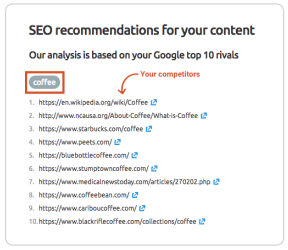
Once you’ve entered a keyword or a group of keywords you’d like to rank for, you can start collecting ideas.
Along with other recommendations, the tool will generate a list of domains that are worth trying to earn backlinks from to make your upcoming content SEO-friendly.
Use these domains as prospects for link building opportunities.
Conclusion
So, Follow these 8 best link building strategies of 2023 and definitely, you will get higher on the search engine and if you have any questions regarding this post please comment below I will try to answer those questions.